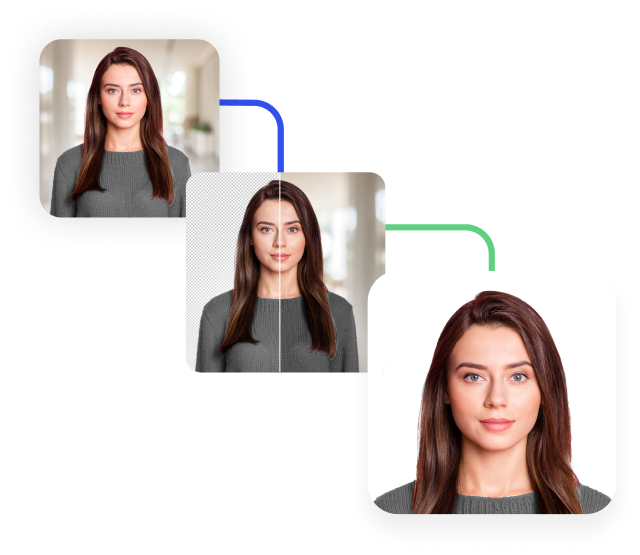How to Take a Passport Photo?
Taking a photo for your passport has never been so easy.
Follow these simple instructions to take the perfect passport photo.
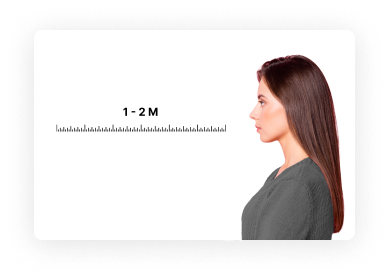
Body camera distance
Keep the distance between the face and camera at 1 to 2 meters (3 to 7 feet). It’s better if someone else takes the picture.
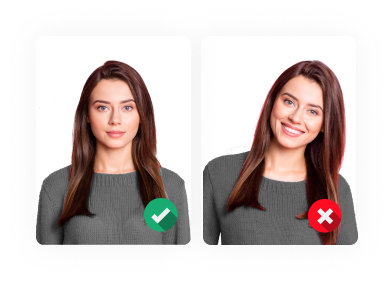
Posture: straight ahead
Position your face in front of the lens. Make sure the camera is at eye level. Maintain a natural expression and hold the camera steadily.
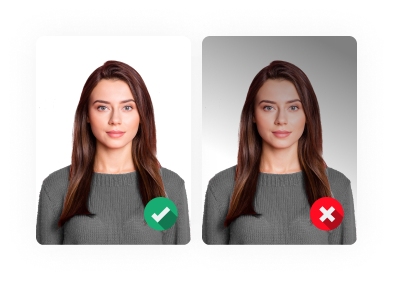
Lighting
Make sure your face is evenly illuminated on both sides, without shadows, and your features are clearly visible. The photo should be focused, sharp, and properly exposed. It is best if you do take the photos during daylight hours.
How Does Your Photo Get Processed?
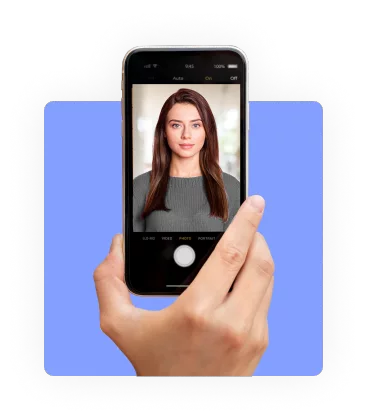
Step 1
Photo Upload
Upload a photo that meets the requirements, including lighting, camera position, facial expression/position, attire, and other general criteria.
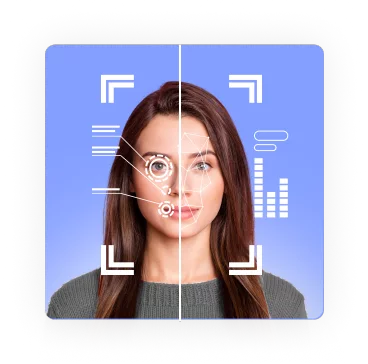
Step 2
Artificial Intelligence Check
Artificial intelligence (AI) will check your photo to see if it complies with the requirements.

Step 3
Photo Crop
The photo will be cropped to the specific size, depending on the document you wish to obtain.
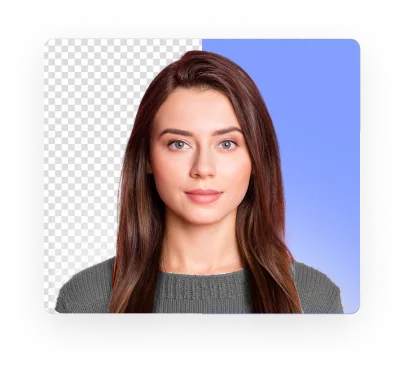
Step 4
Background Removal
The existing background will be removed. A new one will be added according to the document specifications.

Step 5
PassportPhoto Preview
You will be able to see your passport photo before you pay for it. You do not have to pay for a photo you do not like. The system allows you to upload as many photos as you want and review them before payment.
Here’s Why it’s SAFE to Let Us Take Care of Your Passport Photo:
Your passport photo is a big deal! We will make sure it checks all the boxes while you save time and money. Here’s why it’s SAFE to trust us with your passport photo!
Standard
Quality is our number one priority. Your passport photo will meet all government requirements and be up to standard.
Acceptance
Acceptance by authorities is guaranteed since we only accept photographs that meet the requirements.
Fairness
If your passport photo gets rejected, we will refund the price you paid upon proof of rejection.
Efficiency
You will be able to see your passport photo in a few seconds.
Passport Photo Requirements Worldwide
- Afghanistan
- Algeria
- Argentina
- Australia
- Austria
- Bahamas
- Bahrain
- Bangladesh
- Barbados
- Belarus
- Belgium
- Belize
- Benin
- Bhutan
- Bolivia
- Botswana
- Brazil
- Brunei
- Bulgaria
- Burkina Faso
- Cambodia
- Cameroon
- Canada
- Chad
- Chile
- China
- DR Congo
- Republic of the Congo
- Croatia
- Cyprus
- Czechia
- Denmark
- Djibouti
- Dominica
- Egypt
- Estonia
- Ethiopia
- Fiji
- Finland
- France
- Georgia
- Germany
- Ghana
- Greece
- Guatemala
- Hong Kong
- Hungary
- Iceland
- India
- Iraq
- Ireland
- Israel
- Italy
- Jamaica
- Japan
- Jordan
- Kazakhstan
- Kenya
- Kuwait
- Kyrgyzstan
- Laos
- Latvia
- Lebanon
- Liberia
- Libya
- Lithuania
- Luxembourg
- Macau
- Madagascar
- Malawi
- Malaysia
- Maldives
- Malta
- Mauritania
- Mauritius
- Mexico
- Mongolia
- Morocco
- Myanmar
- Namibia
- Nepal
- Netherlands
- New Zealand
- Nicaragua
- Nigeria
- Norway
- Oman
- Pakistan
- Palestine
- Panama
- Papua New Guinea
- Paraguay
- Philippines
- Poland
- Portugal
- Qatar
- Romania
- Russia
- Saint Kitts and Nevis
- Samoa
- Saudi Arabia
- Serbia
- Seychelles
- Singapore
- Slovenia
- South Africa
- South Korea
- Spain
- Sri Lanka
- Sudan
- Suriname
- Switzerland
- Syria
- Taiwan
- Tajikistan
- Tanzania
- Togo
- Tunisia
- Turkiye
- Turkmenistan
- Ukraine
- United Arab Emirates
- United Kingdom
- United States
- Uzbekistan
- Yemen
- Zimbabwe
Frequently asked questions
If you can’t find a section that answers your question, don’t hesitate to contact us.
Where Can I Take a Passport Photo?
You can take a passport photo at home or via a professional photo service. Someone can take the photo as well, or you can use apps that are for taking passport photos, but it is better to take it with a professional to minimize the chances of the application getting rejected.
Can I Wear Makeup for My Passport Photo?
You can wear make-up for your passport photo. However, make sure that you don’t overdo it so that it changes your appearance drastically. If you wear foundation, you have to match it to your natural skin color. You can either go without make-up or with a very light one for taking the passport photo.
Can I Wear My Glasses for My Passport Photo?
Usually, you cannot wear glasses when taking a passport photo. If you must keep the glasses for medical reasons, you must prove it by providing a doctor’s statement when applying for your passport photo.
Can I Wear Religious Attire for a Passport Photo?
You are allowed to wear religious attire such as a hijab, a kippah, or a turban when you take the passport photo. When you apply for the passport, you must submit a signed statement that the covering is a religious attire that is required to be worn all the time. You have to properly adjust the head cover so that it does not cover your face.
Should I Re-Take My Passport Photo If My Appearance Has Changed?
If you have changed profoundly, you should retake your passport photo. You don’t have to retake your photo if you have grown your beard, dyed your hair, changed your hairstyle, or gotten one piercing because you can still be recognized from your current passport photo.You have to retake your passport if you:
- Have gained or lost a great amount of weight that has changed your appearance.
- Have undergone a major facial surgery
- Have started to wear religious attire.
- Have changed your gender.
- Have gotten a tattoo or many piercings.
Should I Re-Take My Passport Photo If I Started Wearing Religious Headwear (Hijab)?
If you have started wearing religious headwear like a hijab, you must re-take your passport photo. Such a change in your appearance requires a new passport photo.
Can I Wear Accessories for My Passport Photo?
You can wear accessories as long as they do not cover your face. You can wear earrings or any other jewelry, like piercings, if they don’t hide your face. However, you cannot wear headphones when taking a passport photo.
Can I Wear a Hat for My Passport Photo?
You cannot wear a hat or any headcover in your passport photo unless you must wear it for medical reasons or religious ones. You must submit a document that confirms that you have to wear the headcover for medical purposes.
Can I Take My Own Passport Photo?
You can take your own passport photo via phone. You can use different apps to take the photo or you can take it with your phone camera if it is of high quality. However, make sure you follow all the guidelines for a passport photo so that your application does not get rejected.
Why Do Passport Photos Get Rejected?
Many passport photos get rejected because of different reasons. The most common reasons why a passport gets rejected are listed below:
- Wrong photo dimensions
- Colored background
- Bad pose
- Poor quality
- Wearing head coverings that are not allowed
If your passport photo has been rejected, you have 90 days to make a new one. You have to follow the guidelines for a passport photo if you take your passport photo on your own or take it at a photo service to ensure quality.