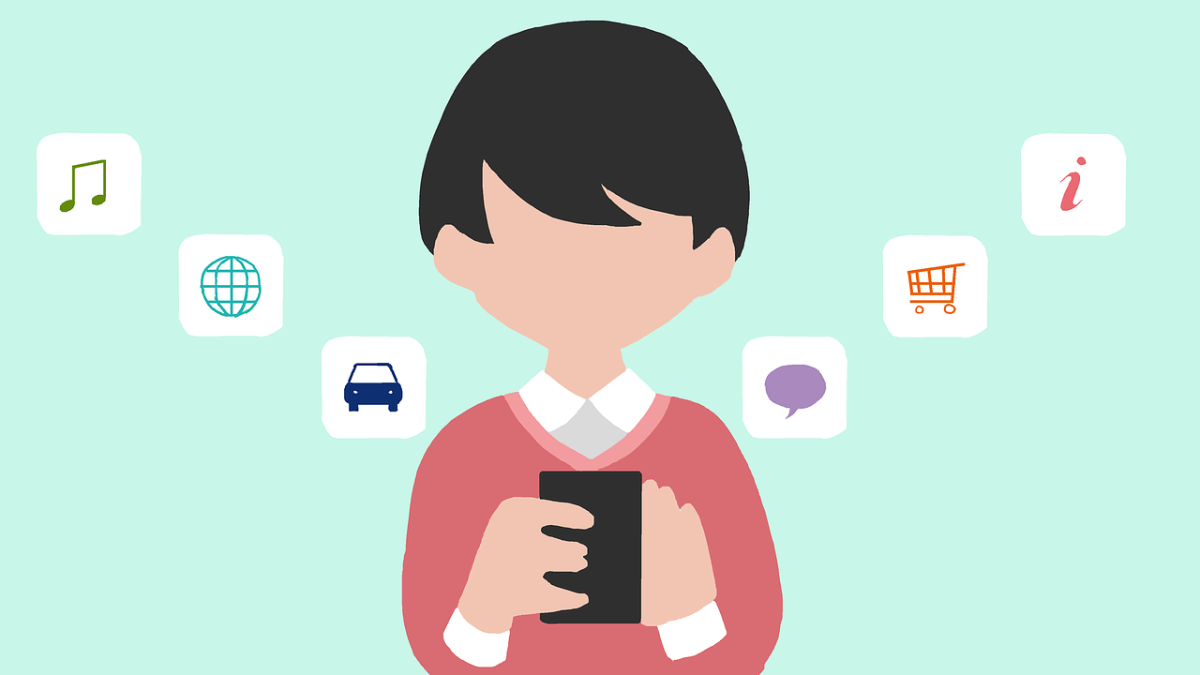
In today’s digital age, there is no reason why you wouldn’t think about the convenience of capturing and creating your own passport photo. This comes as a result of a variety of specialized mobile applications which allow you to take passport photos from the comfort of your own home.
Whether you are getting ready for international travel, visa applications, or you simply need to renew your passport photo, these apps can simplify the process by providing step-by-step guidance and a hassle-free experience.
Does MyBiometricPhotos Have an App?
No, MyBiometricPhotos does not have an app available on Android or iOS. However, the website has the same funcionality and user experience that a downloadable app has.
At MyBiometricPhotos, you can easily take a photograph or upload an existing one to create a passport style photo that you can use for a passport application, visa application, personal ID document, student ID, or a driver’s licence for as little as $5.90. By following the guidelines set by government authorities around the world, photos generated by MyBiometricPhotos have a 100% compliance guarantee.
Also read:
What Are the Best Apps for Passport Photo?
There are many applications available that can help you take and create passport photos that meet the required specifications. A list of some of the most popular apps for creating passport photos includes the following:
The following apps are available on both Android and iOS:
- Passport ID Photo Maker Studio
- Passport Size Photo Maker
- Apowersoft Background Eraser
- Passport Photo – ID Photo
- iVisa
Passport ID Photo Maker Studio
This is one of the most popular apps when it comes to passport photos. This is because of the options it offers. You can choose your country in the list of countries and take the photo according to the specific sizing. You can also use the tools to adjust the size, for cropping, and positioning of the photo, as well as features for background color and lighting adjustments.
You can use the app to create passport-size photos for passports, visas, driver’s licenses, and ID cards, including PAN Card (required in India) for all countries, such as the USA, Canada, Germany, Italy, Belgium, and others.
Passport Size Photo Maker
This is another app you can use to create passport-sized photos according to country-specific requirements. It includes editing features which will make your photo look professional. You can change the background, change brightness, contrast, saturation, and more.
Some additional features include the function to automatically select the layout based on the picture and paper size.
Apowersoft Background Eraser
While editing your pictures, you might find the need to remove the background from photos, which is especially important and useful when creating passport photos with a plain and uniform background. This way, you will be able to achieve the necessary background color and consistency that is required for official documents.
Passport Photo – ID Photo
This passport photo app allows you to format, print, and save passport photos in seconds. The app offers passport photo templates for 100 countries, ensuring they adhere to the specifications set by different countries. Additionally, it can be used for printing photos for job applications.
iVisa
If you are looking to renew your passport photo, you can easily use the iVisa app to take your passport photo at home and edit it using the same app. You can decide on the photo’s dimensions, specifications, and other government regulations. Once you are done, you can either choose to save your photo digitally or printed on paper.
Note: Please keep in mind to verify that the app you select is up-to-date. Additionally, be aware that certain features provided by these apps may come at a cost. Take the time to carefully review their offerings before making a decision to use them.
Are These Apps Available for Both Android and iOS?
Yes, most of these apps are available on both Android and iOS platforms. However, if you have trouble finding a specific app on your device’s app store, you can explore alternative apps with similar functions. These apps are created to cater to a wide range of users and preferences, therefore, you should be able to find an app that meets your needs even if your first choice is unavailable.
Always check for user reviews and ratings. This way, you will be able to find an app which provides the features you require for taking your passport photo.
Apps That Are Available on Only Android
- Passport Photo Booth. This app is specifically designed for taking and printing passport and ID photos.
- Passport Photo ID Studio. You can easily take passport photos using this app, as it provides templates and guidelines for taking and formatting passport and visa photos according to different country requirements.
- Passport Photo Size Maker. When taking a passport photo, you need to be precise. This app will help you take passport-sized photos with specific dimensions. It includes features such as cropping, adjusting the background, and others.
Apps That Are Available Only on iOS
- Passport Photo – ID Photo. You can take your passport photo using the camera, or you can format any photo that you have in your gallery. The app allows you to work on positioning, rotating, cropping, and other functions to make sure that your photo meets the requirements.
- Biometric Passport Photo. This app helps you capture and format passport photos. Additionally, it offers real-time feedback and guidance.
- Passport Photo Booth Creator. Using this app, you will be able to take and format your passport photo. It provides templates and tools to make sure that your photo adheres to the specific requirements of various countries.
Do These Apps Cover Requirements for Various Countries?
Yes, most of these passport photo apps aim to cover the requirements of various countries. While some apps may have a more limited selection, you can customize your passport photo. For example, you can manually adjust the photo to meet your country’s requirements. This involves resizing, cropping, and adjusting the background.
Can I Use These Apps to Take My Own Passport Photo at Home?
Yes, you can use these apps to take your own passport photo at home. This is because these apps are designed to provide guidance and tools to help you capture a passport-compliant photo with your smartphone.
Make sure to find a well-lit area with even lighting and a plain background. Follow the app’s instructions and adjust the size to make sure it meets the required specifications.
Once you are done, save it to your device or print it directly from the app.
Can I Use an Existing Photo From My Gallery for a Passport Photo?
Certainly, it’s possible to use an existing photo from your gallery for your passport photo, but it’s advisable to avoid doing so. This is primarily because passport photo requirements are quite detailed. Factors like the background, facial expression, and head positioning, among others, are very important.
Can I Print the Passport Photos Directly From the App?
In most cases, you can print passport photos directly from the app. It depends on the app you are using, as the app must allow direct printing for you to be able to select the photo you have created and send it to a nearby printer.
Furthermore, to use the printing features, your smartphone or device must be connected to a compatible printer. You can either use your home printer or a dedicated passport photo printing service. Lastly, make sure that the printing service you use can produce high-quality prints with the necessary resolution and color accuracy.
In case the app does not offer direct printing, you can take your passport photo to a local pharmacy or any other place where you can print passport photos.
Tips For Taking a Good Passport Photo
A good passport photo is one that is in compliance with the requirements. Therefore, to make sure that your photo is accepted without any issues, you should:
- Review Photo Requirements. Before downloading the app, familiarize yourself with the specific requirements for passport photos. There are different guidelines, and countries have different rules about size, background color, head positioning, and more.
- It is crucial for the lighting to be even when taking a passport photo. Make sure that you use natural lighting and avoid shadows on your face. Indirect sunlight or well-distributed indoor lighting is ideal. Do not use flash, as that can create harsh shadows. The presence of shadows in passport photos is not allowed.
- Background. The background of your passport photo must be plain white or light-colored. It should not have any patterns, textures, or objects that might distract from your face.
- Dress Code. You should avoid clothing that matches the background color. The best color to wear in your passport photo is usually one that contrasts with the background to help your face stand out. This goes without saying, but you should dress appropriately. Avoid sweaters with a hoodie or other inappropriate clothes. Think about what to wear before capturing your photo to ensure your photo does not get rejected.
- Facial Expression. When taking a passport photo, you must maintain a natural facial expression. You must not smile or frown. Avoid any exaggerated expressions. Keep your mouth closed and eyes open.
- You are not allowed to wear your glasses in a passport photo. This is because your eyes must be clearly visible.
- Head Positioning. Your face must be centered and positioned directly facing the camera.
- Your hair must not obscure your face or eyes.
- Filters or Retouching. It is not allowed to use filters and retouch or edit your passport photo using editing apps that alter your appearance. This is because a passport photo should represent your appearance accurately.
- Your photo must not be grainy or pixelated. Make sure that the camera or smartphone you are using to take the passport photo has a high-resolution camera. This will ensure a good-quality photo.
